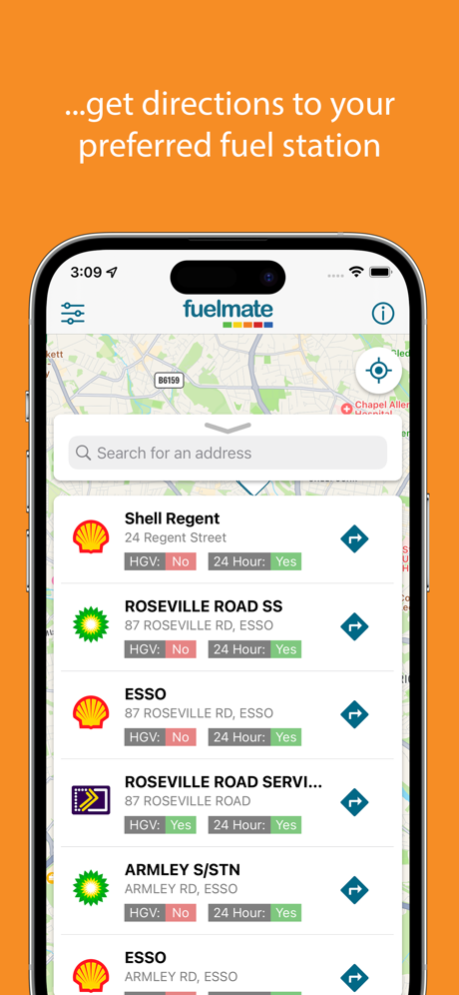Fuelmate Garage Locator 2.0.4
Continue to app
Free Version
Publisher Description
This fuel station location App brought to you by Fuelmate, allows users to find fuel stations throughout the UK that will accept their fuel card and provides directions on how to get there based on their GPS location.
The App supports fuel station searches for BP Bunker, BP Plus, Keyfuels, UK fuels, Esso, Shell Fleet, Shell CRT and Texaco fuel card networks. A user can search for all the fuel card networks or filter by specific network at locations based on their GPS location or by searching for Town or Postcode.
Users can also additionally filter their search results by:
· HGV Friendly fuel stations
· 24 hour only fuel stations
Once the search results are displayed, users can then get directions based on their current GPS location to their chosen fuel station.
This app is free to download and only displays fuel stations in the United Kingdom.
Whilst Fuelmate and our suppliers try to supply the most up to date information on our mapping, we cannot ensure that all information will always be accurate and up to date.
Please do check your data package allowance with your network provider as data charges may apply.
Fuelmate Ltd. cannot accept liability for any loss, damage or inconvenience caused as a result of using this App. Please remember, only use this App when safe to do so. Do not use whilst driving.
Feb 14, 2023
Version 2.0.4
Fixes an issue that prevented garages loading for some locations.
About Fuelmate Garage Locator
Fuelmate Garage Locator is a free app for iOS published in the Recreation list of apps, part of Home & Hobby.
The company that develops Fuelmate Garage Locator is Showtime Online. The latest version released by its developer is 2.0.4.
To install Fuelmate Garage Locator on your iOS device, just click the green Continue To App button above to start the installation process. The app is listed on our website since 2023-02-14 and was downloaded 24 times. We have already checked if the download link is safe, however for your own protection we recommend that you scan the downloaded app with your antivirus. Your antivirus may detect the Fuelmate Garage Locator as malware if the download link is broken.
How to install Fuelmate Garage Locator on your iOS device:
- Click on the Continue To App button on our website. This will redirect you to the App Store.
- Once the Fuelmate Garage Locator is shown in the iTunes listing of your iOS device, you can start its download and installation. Tap on the GET button to the right of the app to start downloading it.
- If you are not logged-in the iOS appstore app, you'll be prompted for your your Apple ID and/or password.
- After Fuelmate Garage Locator is downloaded, you'll see an INSTALL button to the right. Tap on it to start the actual installation of the iOS app.
- Once installation is finished you can tap on the OPEN button to start it. Its icon will also be added to your device home screen.